













While factory “floating” displays often appear in late-model vehicles, Kenwood heaps on the feature-packed aftermarket advantages in its DMX1037S digital multimedia receiver. You'll easily see all your media info and controls with its huge 10.1” high-definition display. You also get all the latest smartphone interfaces such as Bluetooth®, Apple CarPlay®, and Android Auto®, and you can also customize the display to show travel aids you need most, such as the weather and navigation. And yes, there's still a clock and a volume knob, too.
This receiver's chassis fits in most double-DIN dash openings, and since there's no disc player, the mounting depth shouldn't be a major issue for most vehicles. Once you've mounted the chassis in your dash opening, you can adjust its vertical mounting height, as well as choose from two depth positions, to free up other vehicle controls and vents in your ride. Once the screen is fixed into the chassis, you can also manually tilt the display forward and back to compensate for angled dashes and glare.
Important Note — The screen measures 10.313" x 7.125". Before ordering, check for possible interference with your dash, your shifter, and all other controls.

This Kenwood's big screen delivers the info you want quickly and clearly.
The DMX1037S has a big screen for crisp, detailed video, but you can adjust its layout so it looks (and works) the way you like. Movable widgets let you bring the important stuff to the forefront, such as music sources, navigation, and a clock. Kenwood's free Portal app lets you transfer photos from your smartphone for slide shows and personal backgrounds for your in-dash media hub.
Using this Kenwood's wireless connection, your smartphone links right up and you're ready to roll with all the voice-control wonderfulness that Android Auto and Apple CarPlay bring to driving. In addition, the DMX1037S offers wireless or wired screen mirroring for select Android phones, which lets you select apps directly from the Kenwood touchscreen.
And when your phone needs some juice, plug it in, and you'll still get access to all your navigation, phone calls, weather, text messages, and music through simple controls and voice commands you're familiar with — while your battery charges. If you prefer to stay wireless and you have a compatible phone, you can also charge up with a wireless Qi charger.
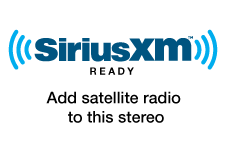
Into your high-res music library? The DMX1037S will play high-res music files stored on a USB drive, including WAV, FLAC, and DSD files. Using Apple CarPlay or Android Auto will open up even more internet-based music, talk radio, and podcast apps for you, as well. If you're looking for radio stations that won't fade away, add a SiriusXM tuner to this Kenwood to enjoy satellite radio's deep programming from coast to coast. You can stay in tune locally as well and enjoy crystal-clear audio from participating stations with this Kenwood's built-in HD Radio® tuner.
For those who like total control over their sound, the big display and widgets help there, too. Kenwood included a 13-band equalizer, digital time alignment, and bass/subwoofer controls that can be part of your home screen for quick adjustments on the fly. The DMX1037S also includes three pairs of 4-volt RCA preamp outputs that provide an ultra-clean signal when you add amplifiers to your system.
The DMX1037S offers compatibility in a growing number of aftermarket radios, thanks to iDatalink's Maestro modules (not included). In a wide selection of vehicles, the Maestro ADS-MRR module let you keep factory features that you'd otherwise lose when you install a new radio. You'll also be able to check out engine performance data and other vehicle info on the Kenwood's screen, even radar info from a compatible detector. iDatalink also now offers the Maestro ADS-MRR2 module, which adds features like programmable outputs for add-on accessory items, such as lighting and winch accessories, as well as built-in Bluetooth for future wireless software updates for the module. Once you've identified your vehicle, you'll see the compatible iDatalink ADS-MRR modules offered on the way to the Shopping Cart.
You'll need a wired connection to your parking brake to access settings and other features on this receiver. Your parking brake must be connected and set in order to view video on its screen.
Some states and localities prohibit or restrict the use of video and information displays in vehicles — it is your responsibility to see if any restrictions or prohibitions apply in your area.
Add your content here for Tab 1.22
Add your content here for Tab 1.